
Ein Call Center mit vielen Funktionen, direkt aus der Cloud, sofort verfügbar
Unbegrenzte Aufzeichnungen von Anrufen für Compliance-Zwecke und Performance-Management
Bringen Sie Ihre Teams mit unseren Collaboration-Funktionen zusammen, einschließlich Videoanrufe und Videokonferenzen.NEU
Managen Sie ihre Anrufe in Echtzeit mit einem Drag & Drop Anrufsteuerung
Tausende von Städten, Millionen Nummern zur Auswahl, geo und nicht-geographisch
Erstellen Sie IVR-Systeme, komplexes Anrufrouting und managen das Anrufvolumen
Hauptsächlich eingehende Anrufe?
Wählen Sie einen günstige monatliche Nutzungsgebühr für die Telefonanlage und zahlen Sie nur ausgehende Anrufe nach Anfall
Ausgehende Anrufe, auch international?
Erhalten Sie 2,000 Outbound-Minuten pro Nutzer/ Monat und eine eigne Rufnummer pro Nutzer
Beinhaltet nationale und internationale Anrufe in über 45 Länder wie :







Sehen Sie die pro Minuten-Preise in jedes Land, in das Ihr Unternehmen telefonieren muss
Preise für die Einrichtung und Gebühren lokaler und internationaler Nummern
Hier finden Sie unser Angebot an IP Telefonen und Tischtelefonen führender Anbieter
Erhalten Sie Hilfe zu allen Basisschritten! Mit unseren Videotutorials
Erfahren Sie wie Sie ihre VoIPstudio-Instanz optimieren. Dank unserer hilfreichen ‘How to’ Anleitungen
Lesen Sie über die neuesten Entwicklungen und unsere Ideen dazu im Techsektor und der Telefonindustrie






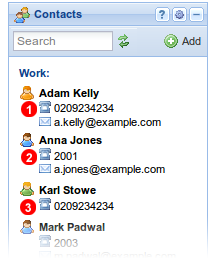
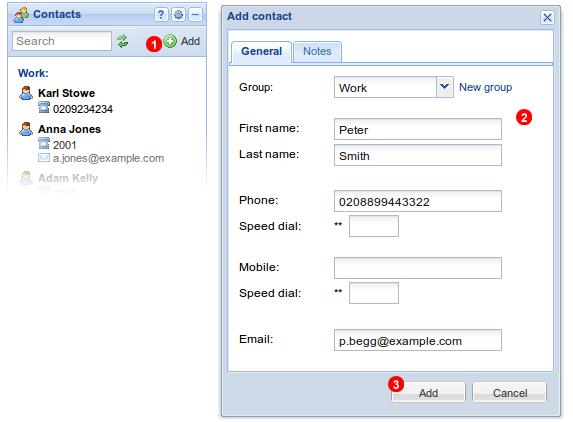
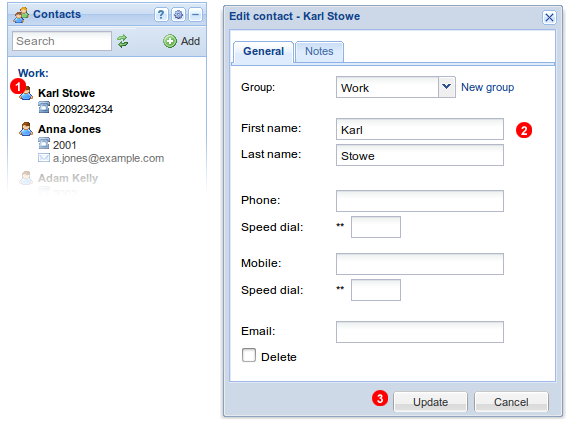
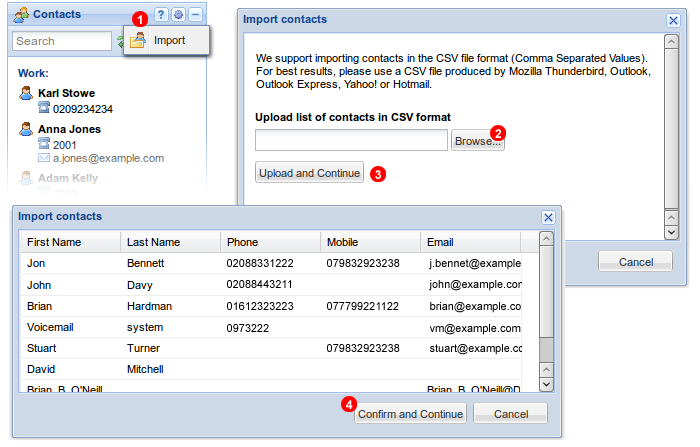
 in top right corner of
in top right corner of